If you’re in sales, you know the hustle. You’re chasing leads, setting up meetings, and trying to hit targets, often all at once. It’s fast moving and can get messy without the right sales tool. That’s where a CRM for sales reps becomes your secret weapon.
But let’s be honest—not all CRM tools are made for how real sales teams work. Some are too complex, some too basic, and others just add more time-consuming tasks, especially when there’s no built-in task management to stay on top of daily follow-ups.
So, we asked a basic question about which CRM systems are real reps actually using and loving? This list which we gonna discuss will covers the best CRM tools for sales reps, especially those who want higher productivity, sell smarter, and close more deals with just a few clicks.
Whether you’re a solo rep, part of a sales team, or managing one, these tools will help you track sales opportunities and improve follow-up processes so sales representatives can prevent potential customer losses.
What Makes a CRM the Right Fit for Sales Teams?
- Easy to use interface: It provides clean dashboard and navigable layout make it simple to manage deals and track leads.
- Works on iOS and Android devices: A mobile-friendly CRM is key to monitor inbound leads anytime, anywhere.
- Automatically tracks crm data: From follow-ups to purchase history and customer activity, the right CRM lets you focus on selling, not logging data.
- Encourages teamwork: Best CRM supports both sales teams and the marketing team, giving access to actionable insights, customer journey stages, and shared notes.
This is where CRM for sales managers and reps both shines. One tool that helps the entire team simplify processes and improve team performance.
11 Best CRM For Sales Teams
1. CRMOne
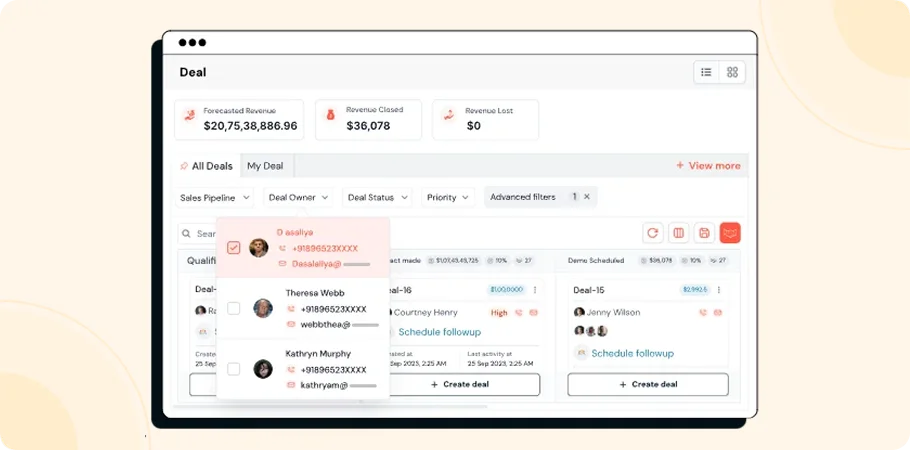
If you’re looking for a CRM built purely for sales, CRMOne is the one to beat. It’s a complete sales tool designed to improve your sales team’s performance and give you data-driven decisions to work with.
This platform is made with reps in mind, from solo sales representatives to fast-moving teams. It brings everything into one simple dashboard, making it easy to completely customize your sales funnel and workflows.
CRMOne doesn’t just store contacts, it actively helps you sell. The smart AI tells you who to follow up with, which sales opportunities are hot, and when to act. You can call, text, or WhatsApp leads directly. Plus, it includes personalized email templates, calendar integrations, and email marketing tools for small businesses.
Want to stay ahead of your customer retention game? CRMOne keeps track of contract renewals, customer experience, and every touchpoint in the customer journey so nothing falls through the cracks.
Whether you’re trying to drive revenue, generate predictable revenue, or improve rep productivity, CRMOne gives you the features you need all in one place.
Pricing: $199 / month for unlimited users
2. Pipedrive
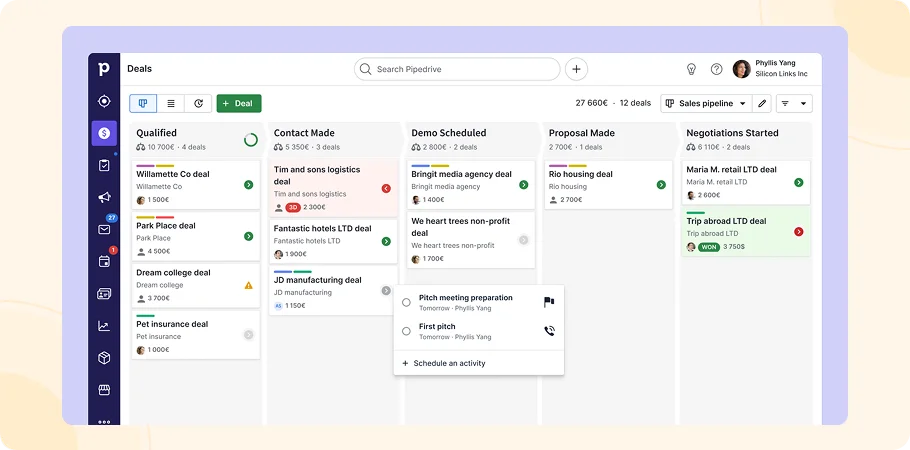
Pipedrive is easy-to-use CRMs around. Sales representative love its visual layout—moving deals through the sales funnel with simple drag-and-drop. It’s designed to help you focus on actions that push deals forward.
It helps sales teams to stay organized. You can set many things like reminders or to track emails and get alerts when potential customers open messages. It also syncs with other business tools like Zoom and Slack and connects easily with your existing tech stack.
Most importantly, it supports both lead generation and ongoing engagement. It’s really a great option for both new inbound leads and long-term customer relationships.
Pricing: $259 / month
Don’t miss this: best pipedrive competitors and Pipedrive vs CRMOne
3. Centripe
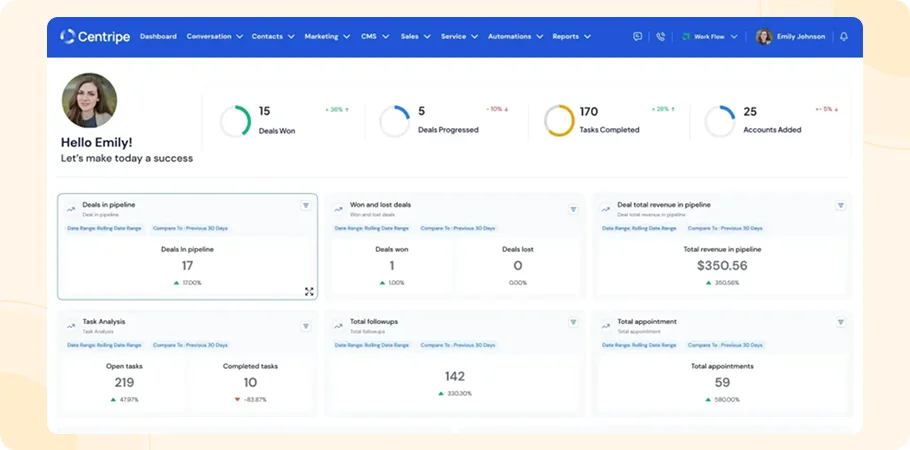
Centripe is a newer tool that’s making waves, especially with sales teams who want smarter tracking and lead scoring. The dashboard is clean, and you get a quick view of how your deals are doing without digging into reports.
One of its best features is the real-time insights. You can see when leads are most engaged, what content they’re opening, and which deals are likely to close. It also helps managers see how their reps are performing and where they can improve.
Pricing: $299 / month
4. Close

Close is built for reps who live inside their CRM. You can call leads directly from the platform, send emails, and track every touchpoint without jumping around. Everything like calls, texts, emails (logged in one place).
The interface is simple but powerful. If your team spends a lot of time on outbound outreach, Close helps you do it faster with built-in calling and automation sequences.
Pricing: $249 / month
5. Zoho CRM
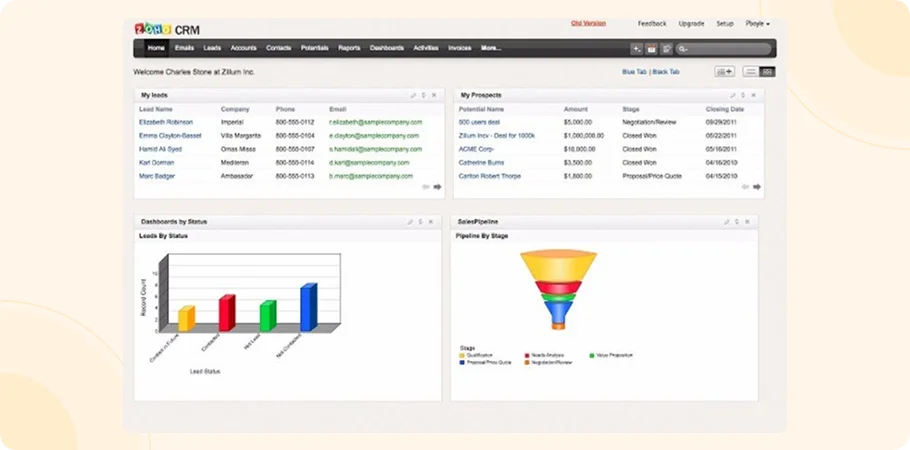
Zoho CRM is a great choice for sales teams that want features without the big price tag. Users can access entire CRM functionality including contact management, workflows, sales forecasting along with fundamental marketing features.
It’s easy to customize your sales pipeline, automate tasks and track your progress. It also integrates with Zoho’s other tools, so it can grow as your team grows.
Pricing: $219 / month
Don’t miss this: best zoho competitors and Zoho CRM vs CRMOne
6. HubSpot CRM
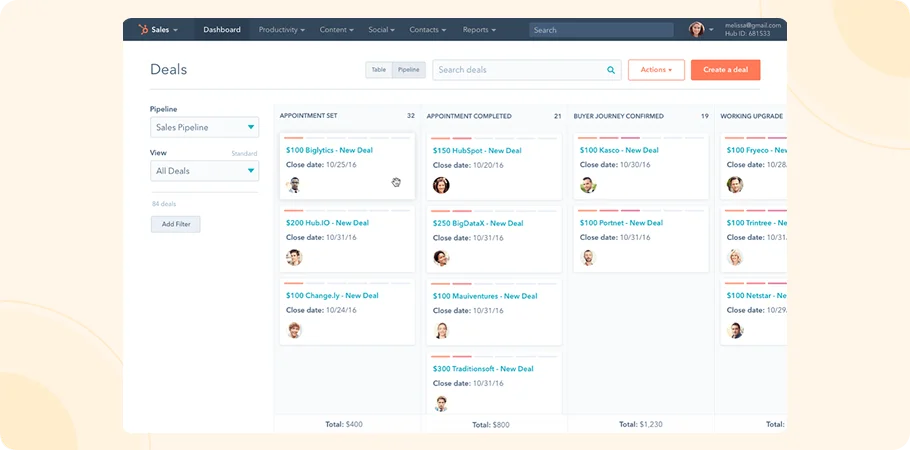
If you’re just getting started or on a tight budget, HubSpot’s free CRM is a safe pick. It gives you the basic features like contact management, email tracking, task reminders, and meeting scheduling with some limitations depending on budget.
The application offers an interface which is basic and straightforward to navigate. The system provides basic features at no cost yet allows users to progress to advanced tools and reporting functions by upgrading their subscription.
Pricing: $3600 / month for 5 users
Don’t miss this: best hubspot competitors and Hubpsot CRM vs CRMOne
7. Freshsales
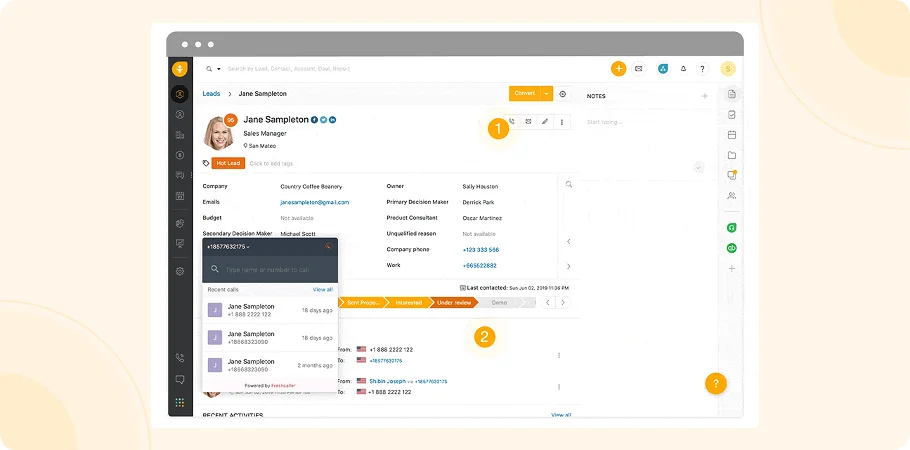
Freshsales combines standard CRM features with powerful automation and built-in phone/email options. The AI assistant gives you tips like when to follow up or which leads are likely to convert.
You can create custom workflows, use pre-built templates, and score leads based on behavior. It’s especially useful for fast-moving teams that need everything in one place.
Pricing: $219 / month
Boost Your Business
Performance with CRMOne
Our experts will guide you through the most effective
ways to use CRMOne,
ensuring you fully leverage its
features for maximum impact on your business.
8. Copper
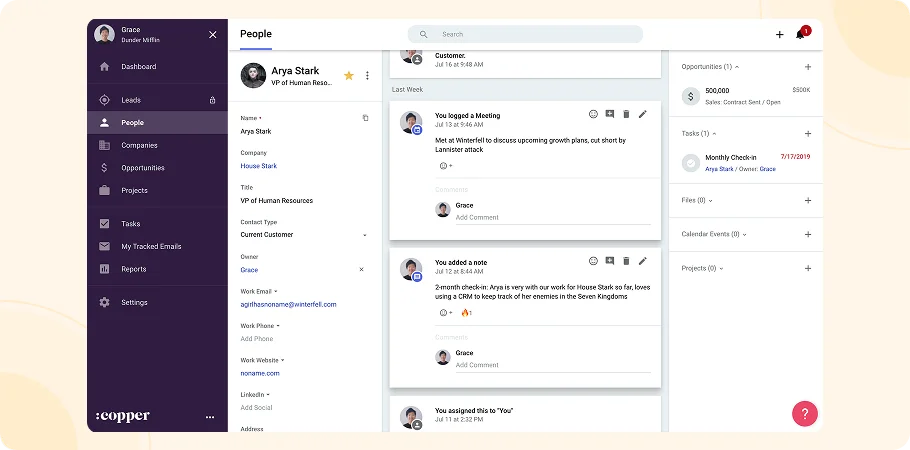
If your team lives in Gmail and Google Calendar, Copper will feel like a natural fit. It syncs automatically with your inbox, so emails and contacts update without any manual work.
Copper also tracks pipeline progress, sets up reminders, and gives you a full view of each lead—all inside Gmail. It’s light, clean, and designed to stay out of your way.
Pricing: Starts at $209 / month.
9. Nutshell
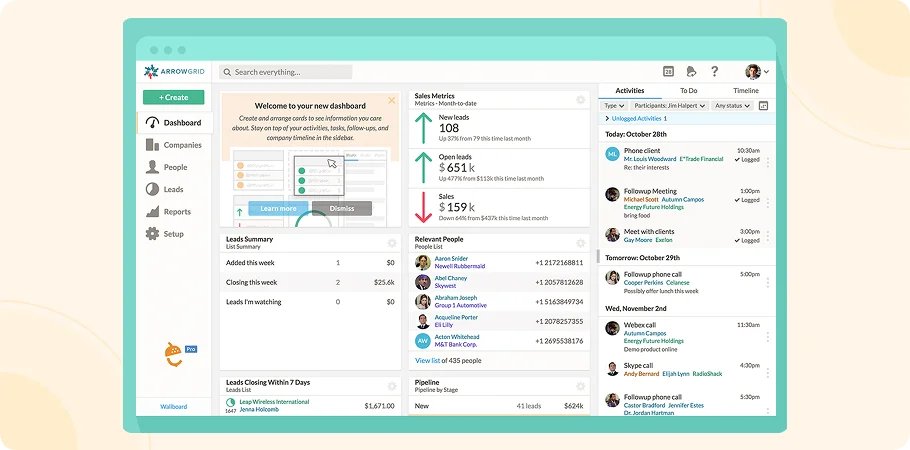
Nutshell is designed for small sales teams that want something reliable and straightforward. You get pipeline views, email templates, sales automation, and even marketing tools in one platform.
It’s flexible enough for different sales processes and simple enough for new users. If you want a solid all-in-one tool without too many extras, Nutshell is a good choice.
Pricing: $245 / month
10. Bitrix24
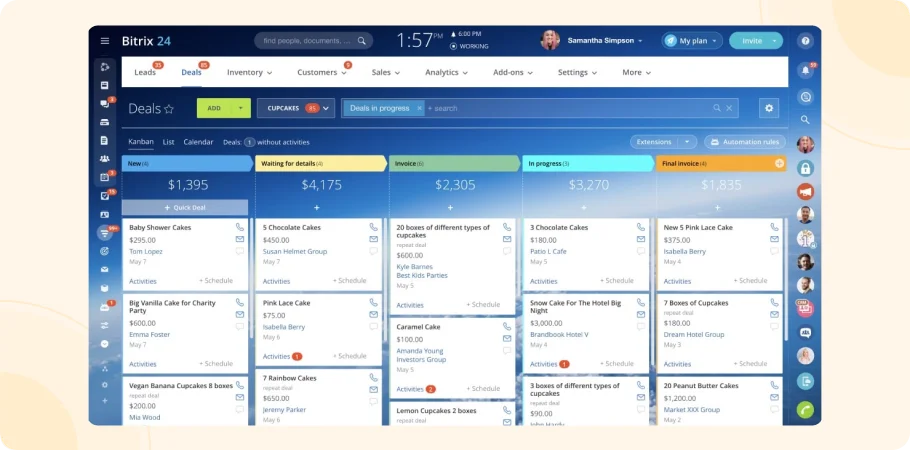
Bitrix24 isn’t just a CRM, it’s your all-in-one workspace. You get tools for sales, marketing, projects, and team chats, all in one place.
Need to track deals, plan calls, or share tasks with your team? Bitrix24 lets you do it all without switching tools. Perfect if you want everything under one place.
Pricing: $350 / month
11. Keap
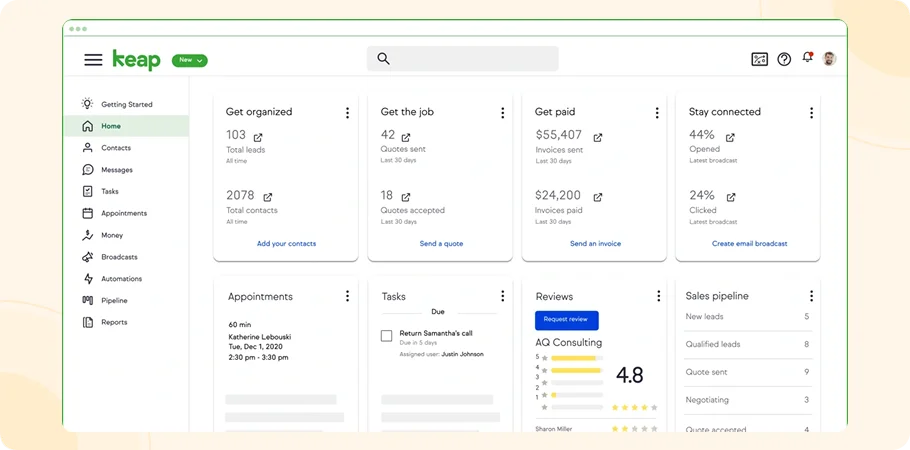
Keap is great for reps who handle both sales and marketing. You can manage contacts, send emails and texts, automate follow-ups, and even collect payments. It’s an all-in-one tool for small businesses.
The CRM helps organize client info, track interactions, and trigger actions based on behavior. It’s especially good if you need both sales and marketing in one platform.
Pricing: $249 / month
Don’t miss this: best keap competitors and Keap CRM vs CRMOne
CRM Features That Make Life Easier for Sales Teams
The CRM isn’t just another tool. It actually make your day easier. Whether you’re a single or part of a growing sales team, the right CRM software keeps your sales process smooth and helps you to focus on what matters most like closing deals and building strong customer relationships.
Here are a few features every good sales CRM should have:
- Lead and deal tracking: Know where every lead is in your sales pipeline and never miss a follow-up.
- Follow-up reminders: Stay on top of your sales activities with alerts that keep things moving.
- Sales forecasting: Get clear, actionable insights to plan your next steps and aim for predictable revenue.
- Email, call, and chat integrations: Handle all your customer interactions in one place with fewer tabs and less hassle.
- Mobile apps for quick updates: Keep working on the go with access from iOS and Android devices.
- Reporting and performance tracking: See how your sales reps and sales managers are doing, and improve your sales team’s performance over time.
A solid CRM for sales brings together all your customer data, keeps your sales funnel clear, and lets you nurture customer relationships from start to finish. It’s not just about storing contacts. It’s all about managing your entire sales process with fewer repetitive tasks, better contact management, and smart tools that support both sales performance and customer retention.
When a CRM tool can simplify the entire sales cycle, work well with other business tools, and give you control with just a few clicks, that’s when you know it’s one of the best CRM tools out there.
If it saves time, organizes your day, and helps you win more deals, it’s a winner.
Which One Should You Choose?

If you’re just starting your business, using a free CRM for sales reps is a smart move. It lets you keep track of your contacts, deals, and tasks all without spending a penny. Most free tools give you basic features like a contact list, deal pipeline, and task reminders like CrmOne provides in its free trial. That’s usually enough if your team is small and your sales process is still simple.
But as your team grows and things get more busy, you’ll start to feel the limits of a free CRM. So you must go with a paid CRM in which you get access to advanced tools like automation, lead scoring, email tracking, reports, and integrations with other tools you use. These features make your work easier and help your team to stay productive.
Now, paying for a CRM doesn’t mean wasting money. It means saving time and closing more deals. Some of the best CRM for sales reps offer dashboards, smart workflows, and great support so you can manage everything in one place and focus on selling.
So, what’s the right choice? If you’re just starting, stick with a free CRM. But if you want to grow your sales team, get more done, and stay organized, it’s worth investing in this software for sales and marketing that can grow with you.
Mobile Apps for On-the-Go Sales Teams
Let’s be real that sales reps aren’t always sitting in an office. You’re out meeting clients, going to events, or working from different places. That’s why having a good sales monitoring app with a strong mobile app isn’t just nice to have, it’s something you need.
When your CRM for sales reps works well on your phone, it changes everything. You can check in on deals, update your pipeline, log calls, or reply to leads right from your mobile. No need to wait until you get back to your laptop. Everything stays up to date and nothing gets missed.
Some of the best apps for sales reps, like CRMOne, Pipedrive, and Freshsales, are built for mobile use. You can do pretty much everything like get alerts, view your dashboard, add notes, and even close deals while you’re on the go.
So if your team is always on the move, make sure your CRM for sales team comes with a strong mobile app. It helps you stay organized, save time, and stay connected with your leads no matter where you are.
How to Choose the Right CRM for Your Sales Team
Not all CRMs fit all teams. Ask yourself:
- How big is my team?
- Do I need mobile and remote access?
- Do I want simple tools or advanced analytics?
- What’s my budget?
The End
The right CRM tool can make a big difference in how you track leads, follow up, and close more deals. Whether you’re part of a growing team or handling sales solo, there’s a tool out there that fits your workflow.
Some CRM systems focus on automation, others on team communication, and a few combine everything like lead tracking, email marketing. It really comes down to what your sales process looks like and which tools help you boost productivity without adding time-consuming tasks.
Explore the options, test out a few, and pick the one that fits your team performance and daily routine. A good CRM should make your work smoother, from managing deals to improving the customer experience not more complicated.
FAQs
-
What are the 4 types of CRM?
1. Operational – Automates sales, marketing & support.
2. Analytical – Uses data to improve decisions.
3. Collaborative – Shares customer info across teams.
4. Strategic – Focuses on long-term customer relationships. -
What is CRM strategy?
A CRM strategy is a planning to manage interactions with customers using CRM Softwares. It focuses on improving customer relationships, boosting sales and increasing retention.
-
How does CRM help in lead management?
It helps by capturing, scores and tracks leads through every stage of the sales funnel.
-
How secure is customer data in a CRM?
Reputable CRMs offer data encryption, role-based access, and regular backups so its secure.
Get started for Free
Start for free today. Boost your sales by clicking the Get Started button. With CRMOne, you can manage leads, sales, and customer service all in one place.

