Streamline Your Schedule
Master Your Calendar Management in CRMOne
Save your time and boost productivity with our integrated calendar management. Share your meeting details, block essential dates, and set reminders, tasks, and tags. Also, you can customize your calendar views. This will help you manage high-priority clients and complex schedules. Our clever calendar represents a holistic approach to managing your time and resources.
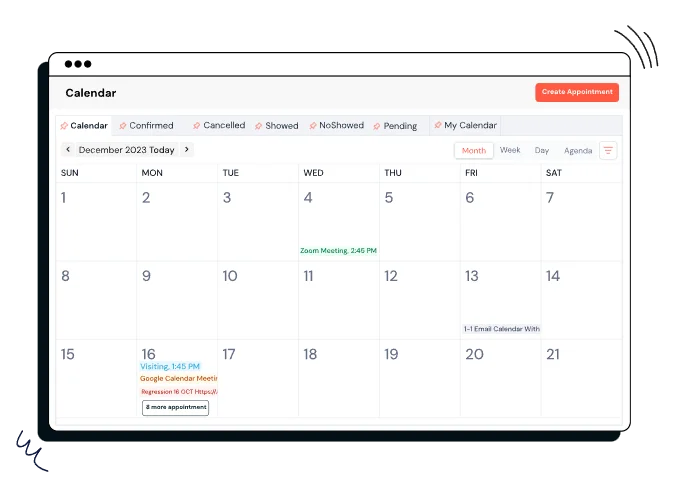
Trusted By
4,000+ companies already growing
Connect and Coordinate with CRMOne Calendar Management
Synchronize Your Schedules Anywhere
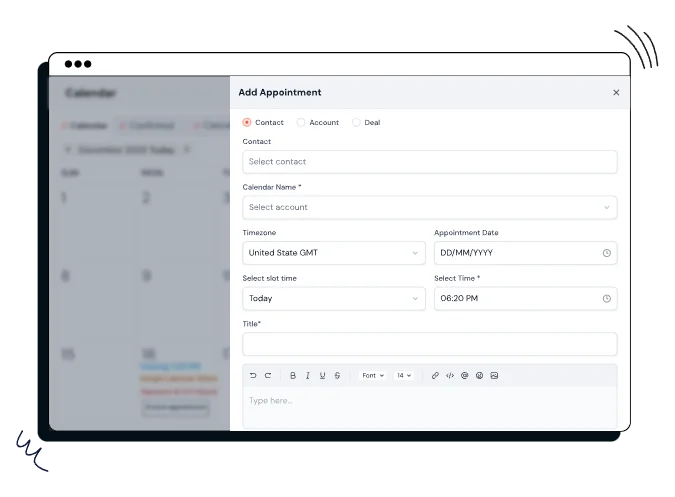
Streamline Scheduling
Our calendar management lets you schedule an immediate meeting by saving your usual planning time. Streamline scheduling ensures that team calendars are synchronized. You can tailor your schedule by choosing available times and setting aside time for important meetings. You can also customize your view for the calendar. This flexibility allows you to plan their schedules to manage their needs and preferences.
Seamless Team Coordination
Smart Scheduling
Personalization and Flexibility
Simplified User Experience
Instant Filter Access
Instant Filter would enable users to find and instantly manage appointments, meetings, and events. You can apply filters to the events or meetings you want, such as filtering by client meetings, team meetings, or specific projects. Create custom filters to view all upcoming deadlines or appointments with a particular client. You could quickly switch between different filters to get various perspectives on your schedules.
Quick Filtering
Customizable Filters
Enhanced Visibility
Easy Navigation
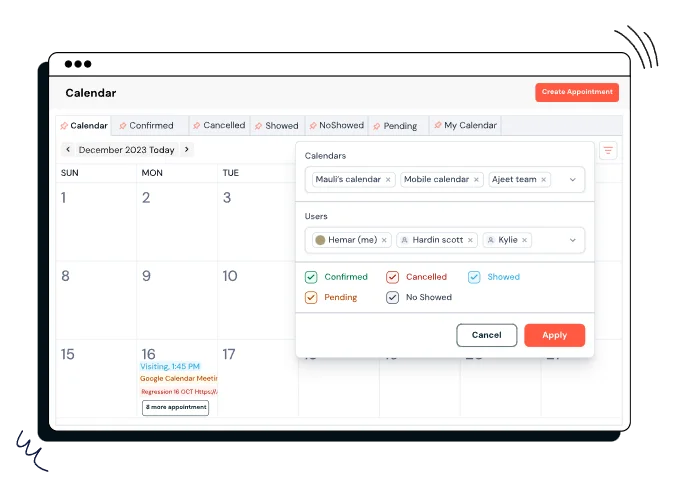
Google Sync Simplified
You can link your CRMOne calendar management to your Google Calendar with a few clicks. Google lets you sync appointments, meetings, and events in real-time. Details like meeting times, descriptions, participants, and locations will be kept the same on both platforms. With Google Calendar integration, you can see and handle client appointments from your Google Calendar app on any device. Google sync ensures accuracy and reduces the need for manual updates. Any changes made in the CRMOne calendar would automatically reflect in the Google Calendar and vice versa
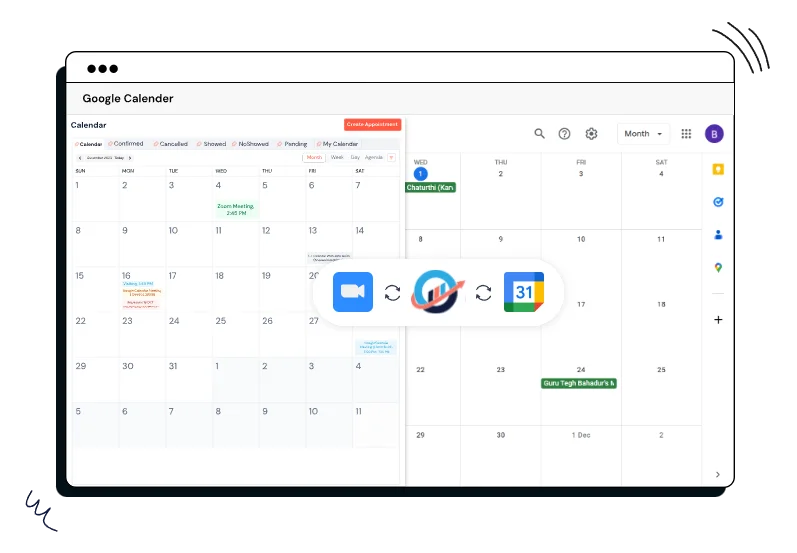
Unified Across Devices
Changes made in the CRMOne calendar on one device would reflect across all other devices. Adding, deleting, or updating an appointment on your device will update your mobile phone and vice versa. Whether you have an iPhone or Android device, with CRMOne, the functionality of the calendar would remain consistent. Access your calendar and all its functionalities in real-time, no matter where you are or what device you use.
Real-Time Access
Data Security and Integrity
Consistent User Experience
Seamless Synchronization
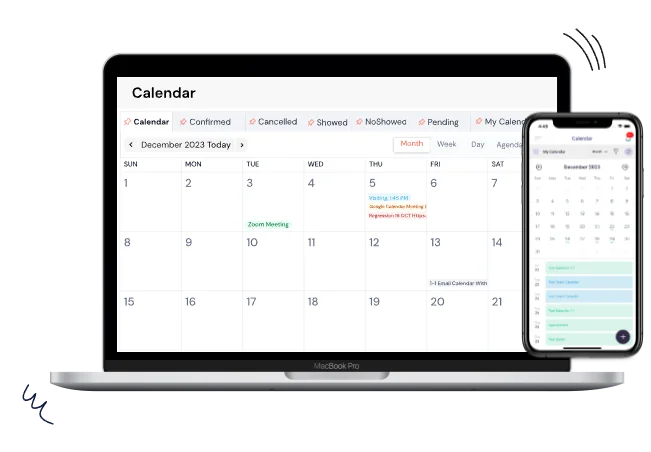
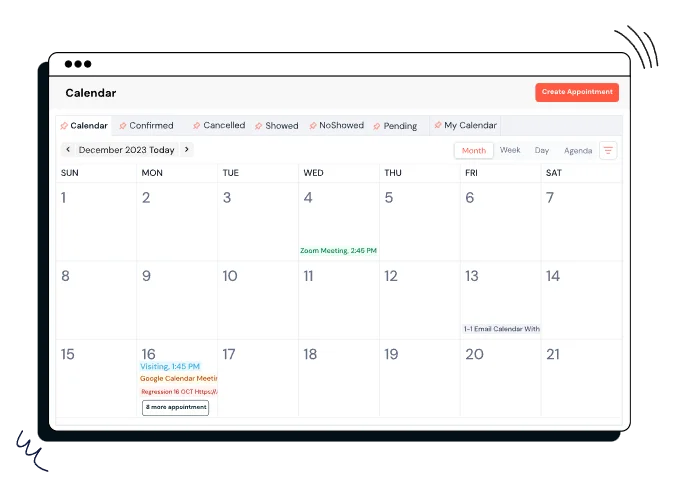
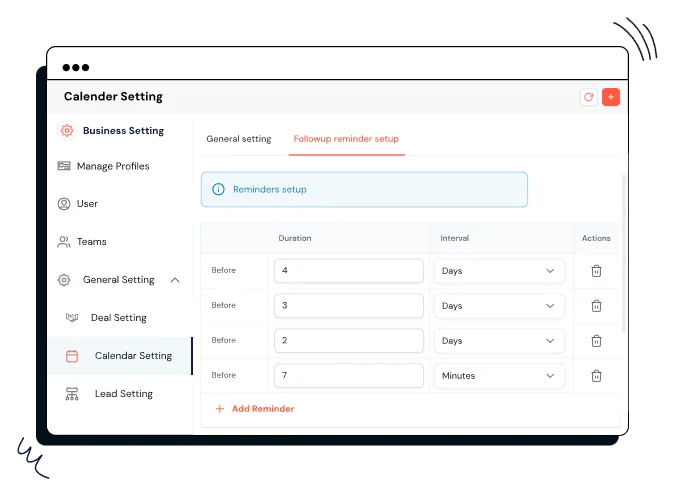
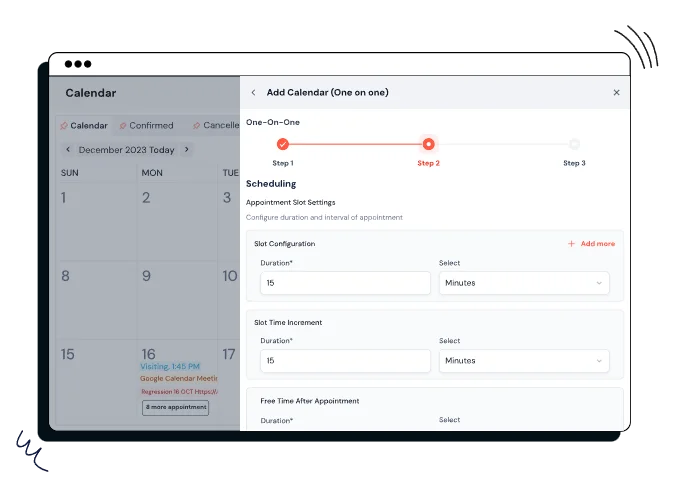
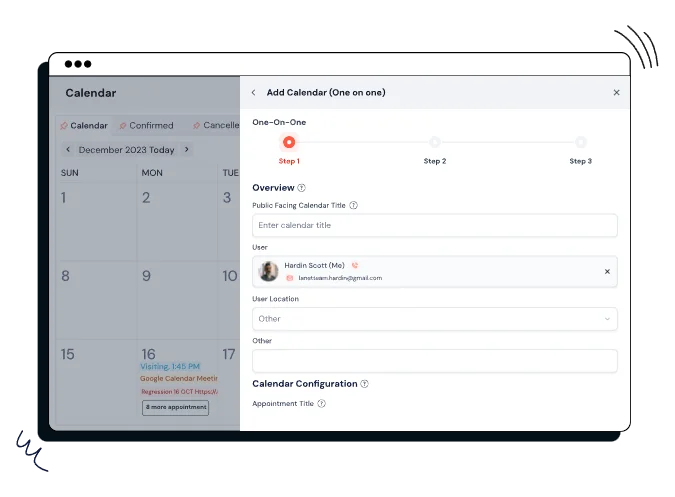
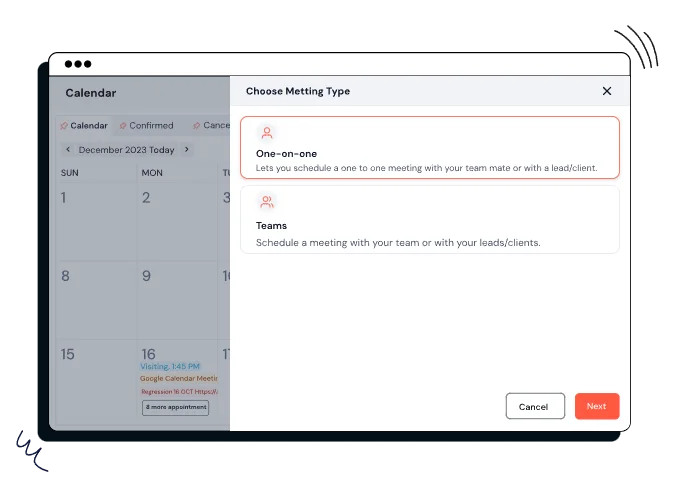
What’s the best way to handle your schedule in CRMOne Management?
Centralized System
Use our centralized calendar system to combine all your appointments, tasks, and events in one place. This lets you handle all your appointments, tasks, and events in one place, so you don’t have to switch between different calendars or tools. You can easily coordinate schedules across your team or organization.
Set Reminders
You can set reminders for upcoming events to ensure you take advantage of every opportunity and deadline. This lets you make custom alerts for upcoming tasks, helping you keep track of your schedule and manage your time better. You can customize when the reminder occurs, whether minutes, hours, or days before the scheduled time. You can also Choose how to get reminders, like through email, pop-ups, or texts, whatever suits you best.
Allocate Buffer Time
Buffer time helps you manage your day more by inserting gaps between meetings and appointments. This ensures you have time to prepare, travel, or take short breaks, leading to a more manageable and less stressful schedule. You can choose how long your breaks are, whether it’s a few minutes to reset or more time to get to your next spot.
Prioritize Tasks
Use the CRMOne Calendar to schedule all your priority tasks during the most productive hours of your schedule. Mark high-priority tasks in your calendar so they stand out, ensuring you always know what needs your attention first. Adjust the importance of functions as your day progresses or project demands change, making your schedule flexible and up-to-date.
Delegate and Share
Manage your tasks with team members on your calendar for improved teamwork and planning. Here’s how you enhance your scheduling. Assign your tasks to team members from the calendar. Specify due dates, provide details, and track progress all in one place. Share your calendar with team members to give a clear view of your schedule. You can set permissions based on roles and responsibilities to ensure security and privacy.
Plan your meetings on the go with CRMOne Calendar
Simplify Every Step with Easy Drag-and-Drop
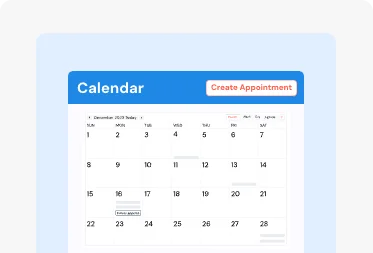
Easy Scheduling
The drag-and-drop functionality allows for quick and easy movement of meetings and appointments. This quick way of scheduling is crucial for your business to save time and effort in planning and scheduling activities.
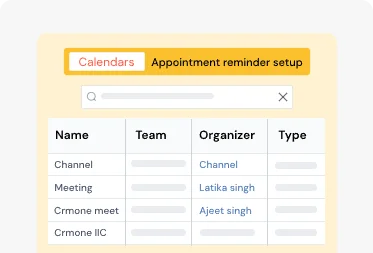
Real-Time Synchronization
Changes made to appointments or meetings are immediately synced with your team’s calendars. This keeps everyone updated right away, which helps the team work together better and reduces the chances of scheduling conflicts.
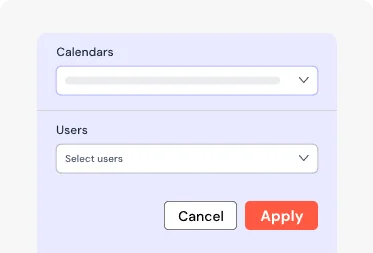
Enhance Team Collaboration
With everyone’s calendars updated instantly, team collaboration is improved. Team members can easily see each other’s availability, which makes it simpler to set up meetings and work together.
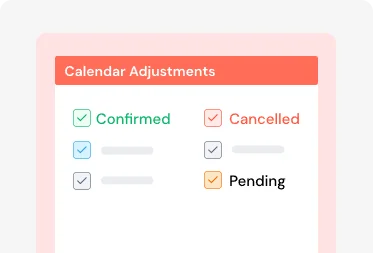
Simplified Calendar Adjustments
The ease of dragging and dropping appointments reduces the calendar’s complexity. This easy way of changing schedules is suitable for your business, which often needs to adjust its schedule plans, ensuring you can do it fast and efficiently.
FAQ’s
Increased Sales. Strong Relationships.
Business Excellence.
21-Day Free Trial. Zero Cost. Full Access