Keep Your Data Safe with
IP Restrictions in CRMOne
IP restriction ensures that only authorized people can see important customer and sales data. CRMOne provides a robust layer of security for your personal and organizational accounts. You can keep your data safe from unauthorized access. This makes sure your sales plans and customer interactions remain confidential and secure.
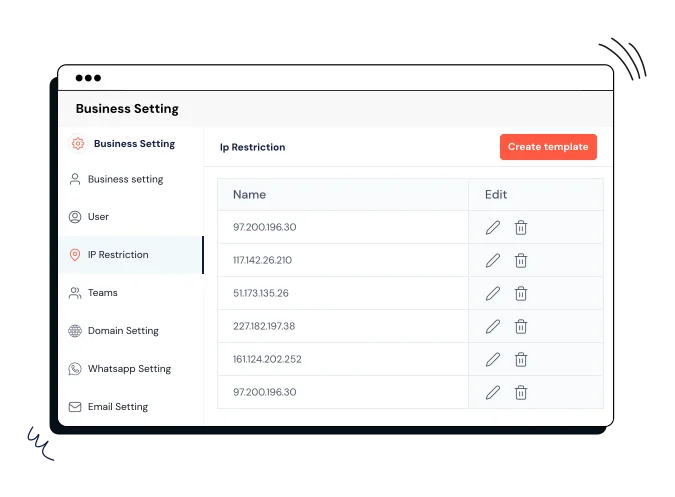
Trusted By
4,000+ companies already growing
Ensure Every Login is Legitimate
Protect Your Data with CRMOne
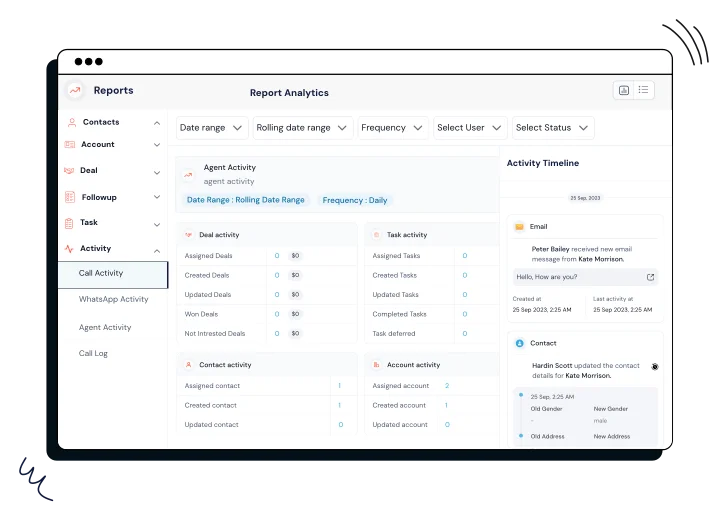
Unique Identification
Internet Protocol (IP) addresses can uniquely recognize and confirm devices or networks that access the CRMOne app. You can track and manage access, ensuring only authorized and legitimate connections are made. This Identification keeps the integrity of CRMOne and protects your critical business data and customer information.
Data Integrity
Network Verification
Controlled Access
Track Activity
Access Limitation
Restrict access to specific networks By providing a secure environment for your team to operate. CRMOne ensures that only authorized personnel within a secure environment can access your system. This Limitation helps teams manage sensitive data and reduces the risk of external threats and data breaches.
Specific Access Control
Secure Environment for Teams
Authorized Personnel Access
Reduce Data Breach Risk
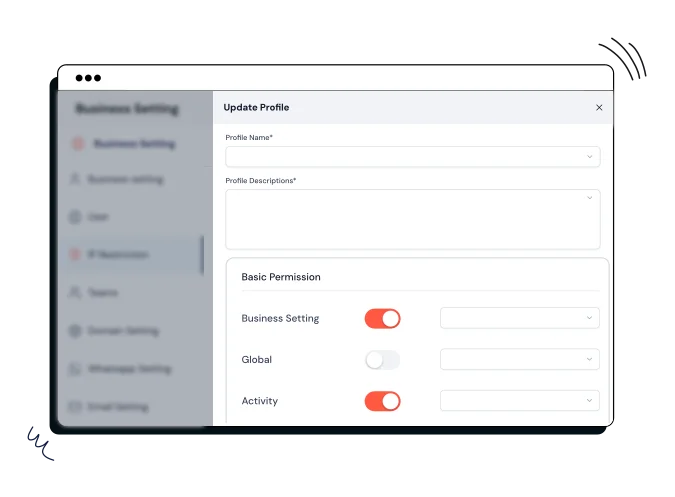
Personal and Organization Security
You can set up IP restrictions for personal accounts or for everyone in the organization so that you can make their security fit their needs. CRMOne allows you to apply IP restrictions across all users in an organization, creating a secure environment. This account security helps to keep the organization’s data secure and ensures all team members work in a secure system.
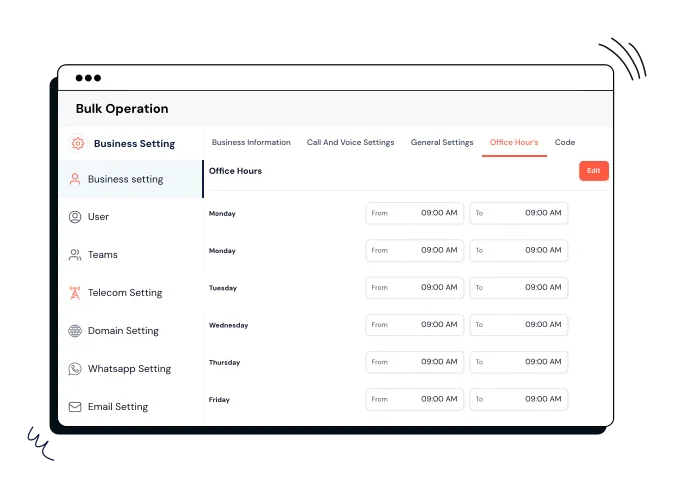
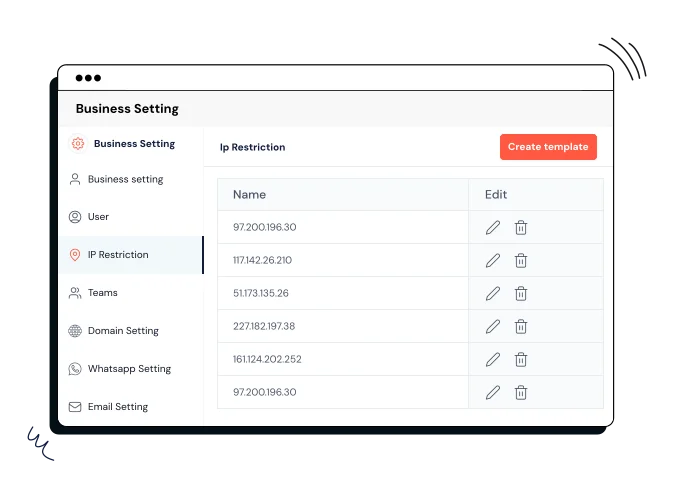
Static IP Requirement
Make sure the connection is stable and secure by requiring static gateway IPs for access. Using static IPs helps prevent potential security breaches that are more likely with dynamic IP addresses. CRMOne minimizes this risk by mandating static IPs and ensuring that only verified devices can connect to the system.
Secure Connections
Prevention of Breaches
Security for Sensitive Data
Verification of Devices
Easy Configuration
Administrators can add allowed IP addresses using an easy interface. CRMOne provides a simple and intuitive interface for adding permitted IP addresses. This easy-to-use method lets administrators set up and manage IP restrictions, even if they need to gain technical knowledge.
User-Friendly Interface
Ease of Adding IP Addresses
Efficient Management
Minimal Complexity
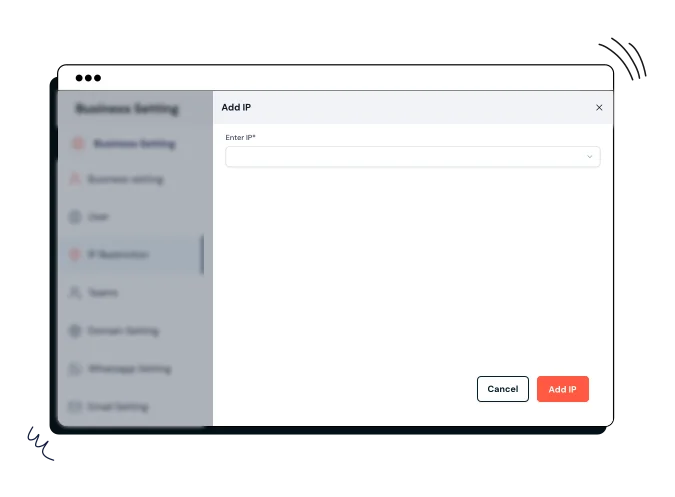
Emergency Access Recovery
An admin can have a clear process to regain access in case of accidental lockouts. CRMOne helps in minimizing any potential disruption to your sales operations. This helps in your businesses where continuous access to the system is critical for day-to-day activities. CRMOne ensures that your sales operations continue and maintain continuity and efficiency.
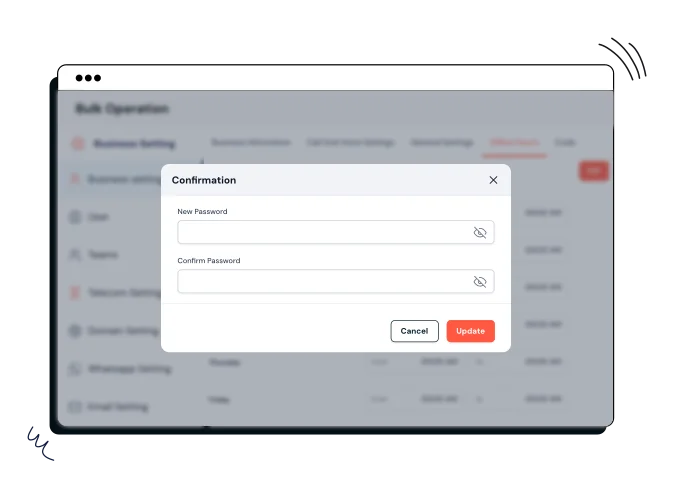
Restrict Your Customer Data Access to Unauthorized IPs
Safeguard your Every Connection with CRMOne
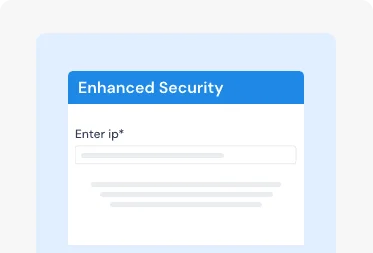
Enhanced Security
Keeps your customer data safe by ensuring only known and trusted devices can access the system. It prevents unauthorized access from public networks and reduces the risk of hacking.
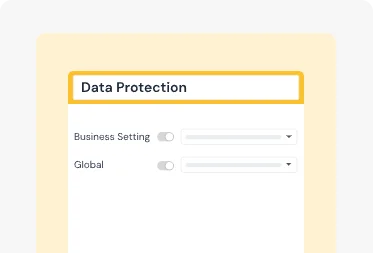
Data Protection
It helps keep customer and business information secure from risks that can happen on insecure networks. This maintains your customer trust and complies with data protection regulations.
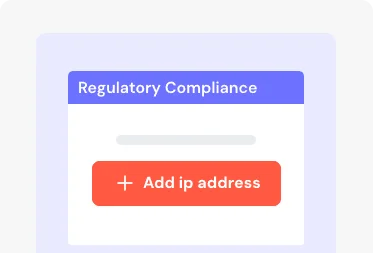
Regulatory Compliance
Assists in complying with data protection regulations, ensuring only the right people can access it. Following these legal standards is important for businesses to avoid legal penalties and keep a good reputation.
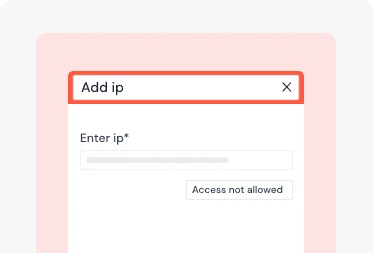
Reduced Risk of Attack
Limits the potential attack surface for malicious acts by restricting IP in CRMOne. By applying IP restrictions in CRMOne, businesses can minimize the risk of cyber-attacks and make their data safe.
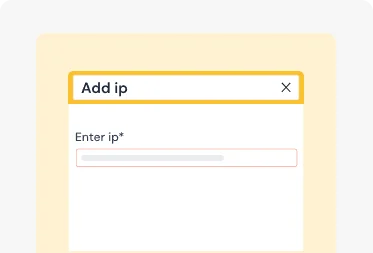
Controlled Access
Admins can set up IP restrictions across the organization so employees can only use their accounts from safe networks. This centralized control keeps your data integrity and compliance with data protection regulations.
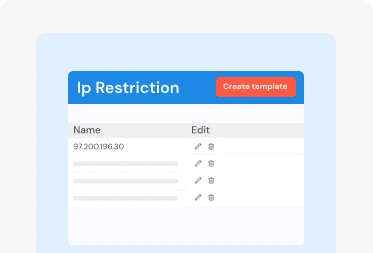
Customizable Access
Adding a range of IP addresses or specific static IP addresses offers flexibility in managing access. This allows businesses to adapt security measures to their particular operational needs.
FAQ’s
Increased Sales. Strong Relationships.
Business Excellence.
21-Day Free Trial. Zero Cost. Full Access