Supercharge Your Business with Workflow Automation
Simplify your workday and automate your workflow
Make your sales and marketing simpler with CRMOne Workflow Automation. It helps you save time by completing routine tasks for you. Boost efficiency, save time, avoid errors – and increase sales.
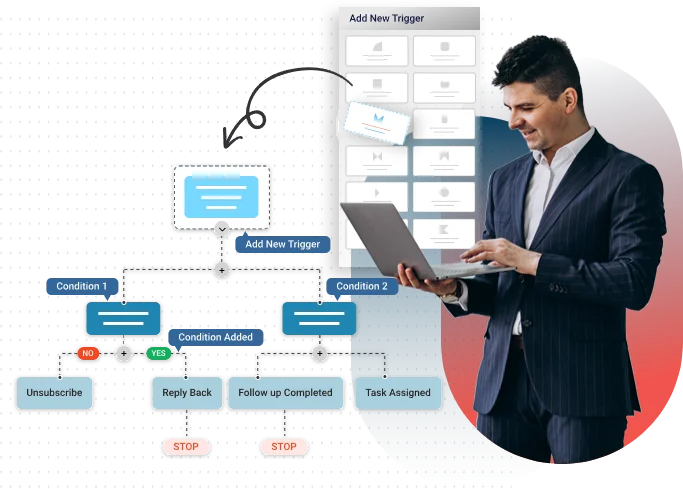
Trusted By
4,000+ companies already growing
Get tasks done faster with Workflow Automation
Enhance productivity throughout the entire sales process, from lead to deal.
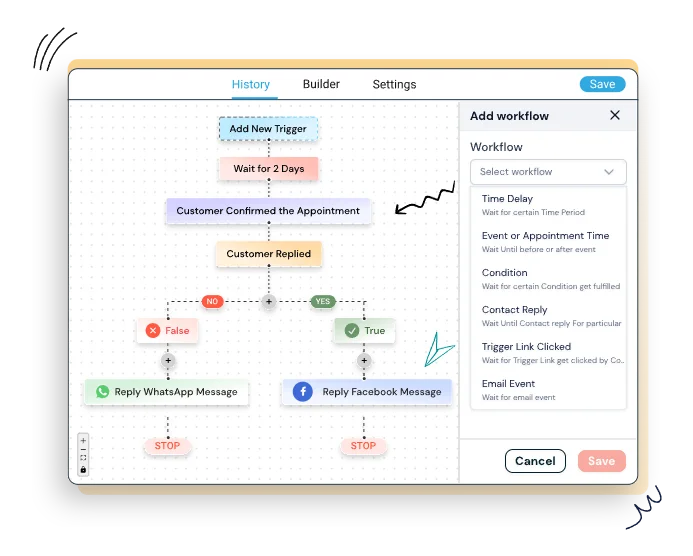
Automate your Contacts
Auto Contacts makes it easier to manage emails by adding new contacts . This feature keeps your team informed and organize contact information. You can send messages, do tasks, and update tags using your specific criteria.
Features in CRM Workflow Automation
Automatic Contact Generation
Team Collaboration
Action-Packed Automation
Smoother Communication
Automate your Deals
Are you tired spending your valuable time on manual data entry? Our CRM workflow automation. Includes the Auto Deals feature, which will change your sales process. You can set predefined triggers and conditions. This allows your team to focus on strategic sales activities.
Feature in CRM Workflow Automation
Predefined Triggers
Error Reduction
Customization Options
Seamless Integration
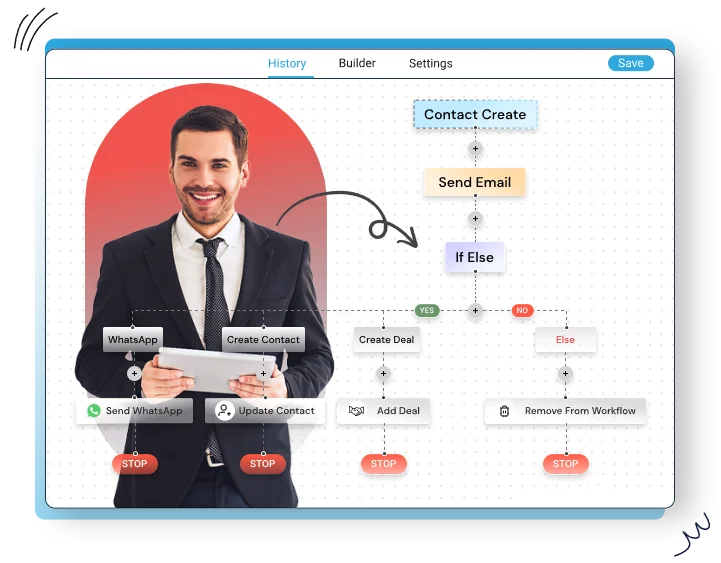
Automate your Accounts
Automating accounts workflow helps to handle account updates, reminders, and communications. You can create customized workflows to match your account management processes. You can make personalized action sequences for your business using triggers and conditions. This can reduce effort and mistakes.
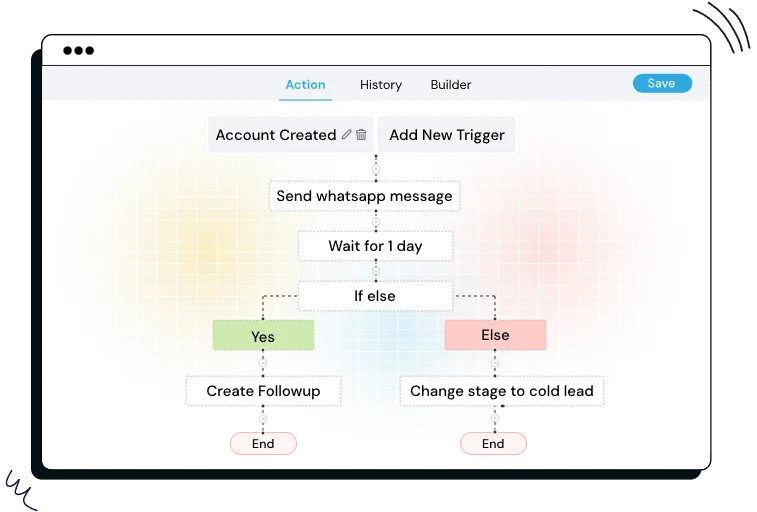
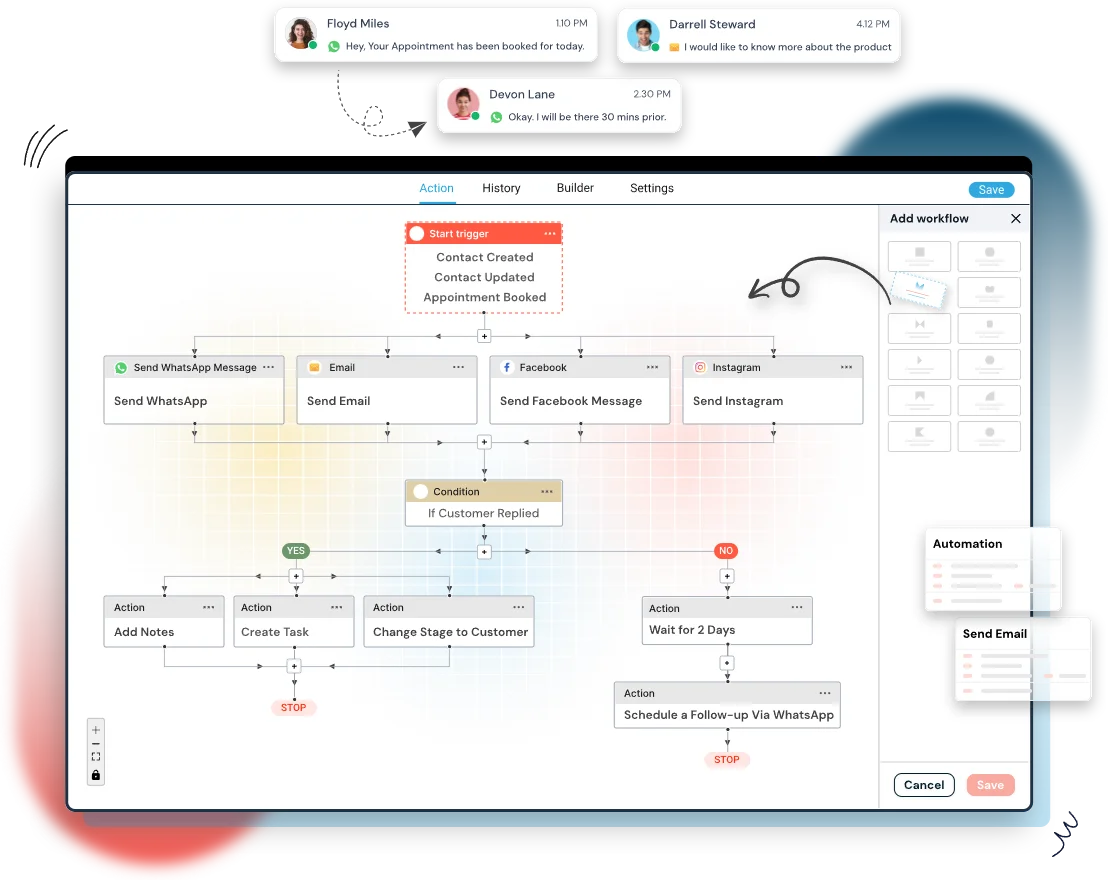
How Does Workflow Automation Work?
Tailor automation to your unique needs
Be more efficient with Workflow Automation
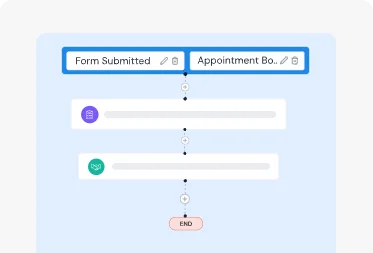
Reduced Errors
People can make mistakes while doing repetitive tasks, such as entering data. CRMOne workflow automation is the solution to reduce errors in these tasks.
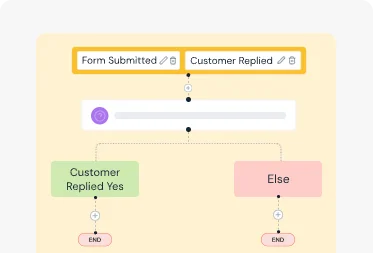
Streamlined Approvals
Streamlined approvals in CRMOne workflow automation can optimize the decision-making process. Reduce manual interventions and create a more agile and responsive business environment.
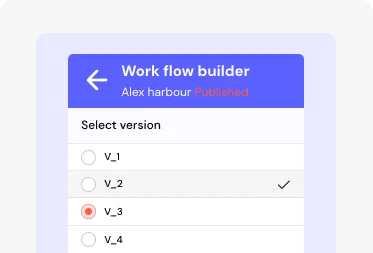
Increased Transparency
Workflow automation makes it easy to see real-time visibility. You can access data and see detailed reports. Get notifications and analyze performance. This transparency enhances your decision-making process and organization efficiency.
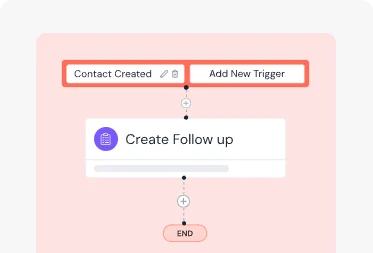
Improved Customer Relationship Management
By automating tasks like lead nurturing, follow-ups, and personalized communication. You can improve marketing and sales and organize customer data and interactions.
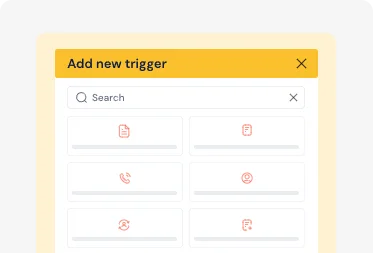
Customization
Customized workflows are aligned with specific business processes. Allowing for quicker and more accurate handling of tasks. Customization can enhance your organization’s unique sales strategies.
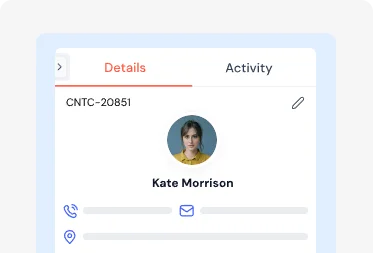
Data Insights
Automated workflows in CRMOne analyze data to find important patterns and insights. This helps to find out what customers like, what market trends are, and how to improve your business.
Measure your Countable Results
78%
Task Completion Rate
50%
Data Accuracy
10%
Sales Growth
FAQ’s
Increased Sales. Strong Relationships.
Business Excellence.
14-Day Free Trial. Zero Cost. Full Access