Simplify and Organize your media Storage with
CRMOne Media Management
Keep all your digital assets in one secure, accessible place. With CRMOne, you can say goodbye to lost or hard-to-find images and ensure your team always has what they need at their fingertips. Locate the assets you need with powerful search capabilities. Tag, categorize, and filter your images to streamline workflow and save time. Discover how CRMOne can transform how you manage digital assets and improve your marketing.
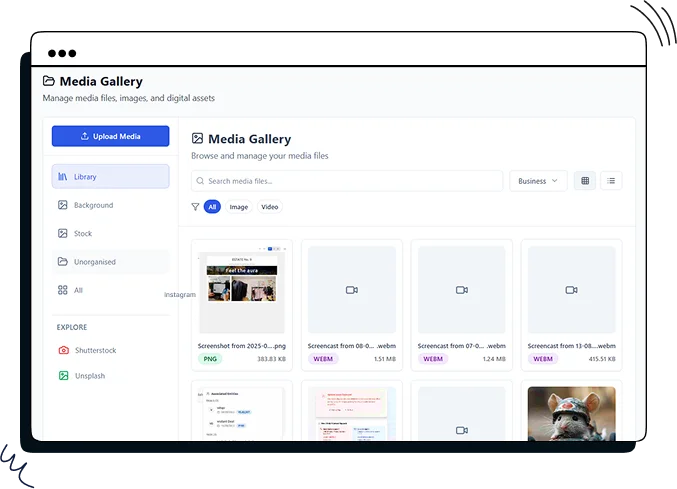
Trusted By
4,000+ companies already growing
Key Features of CRMOne Media Management
Manage your Media Campaign Only with CRMOne
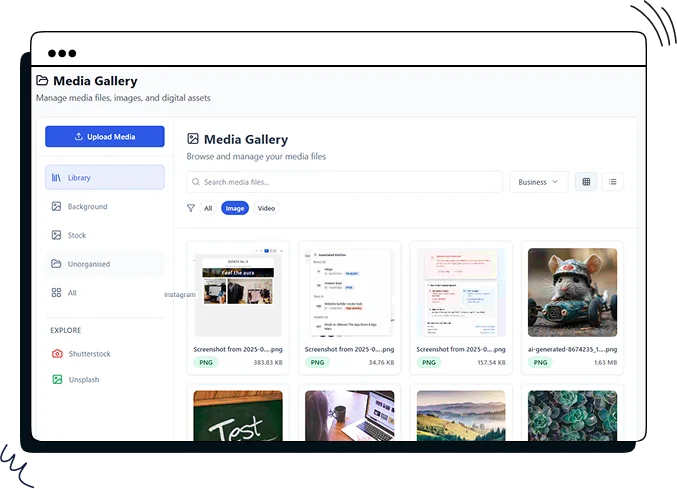
Centralized Digital Storage
CRMOne offers a single, secure location for all your digital assets, including images, graphics, and videos. This makes it easy to manage and access your marketing materials. The platform supports various digital assets, including images, graphics, videos, PDFs, and documents. The centralized approach makes handling, organizing, updating, and maintaining your marketing content easy.
Single Secure Location
Simplified Management
Ease of Access
Sharing and Distribution
Share digital files with your team, clients, and others using web galleries and sites you can customize to fit your campaign needs. Make your web galleries to show off your digital assets in an appealing way that matches your campaign’s theme and goals. Customize the sharing settings to match what each campaign needs. This ensures that the right assets are used in the proper context.
Easy Sharing with Team
Align with Campaign Needs
Feedback and Collaboration
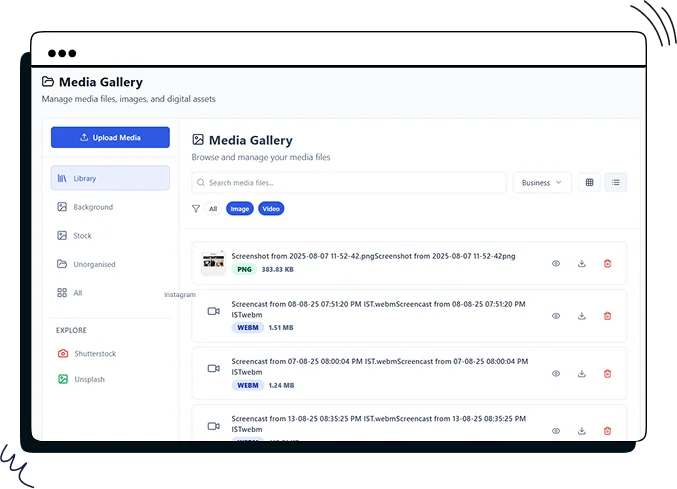
Integration with Marketing Tools
CRMOne integrates with various marketing tools, from image creation to running campaigns, making it more accessible. These integrations make it easier to create images and run campaigns. Launch and manage your marketing campaigns without leaving CRMOne. Your Team members can work together more effectively with access to the same tools and assets.
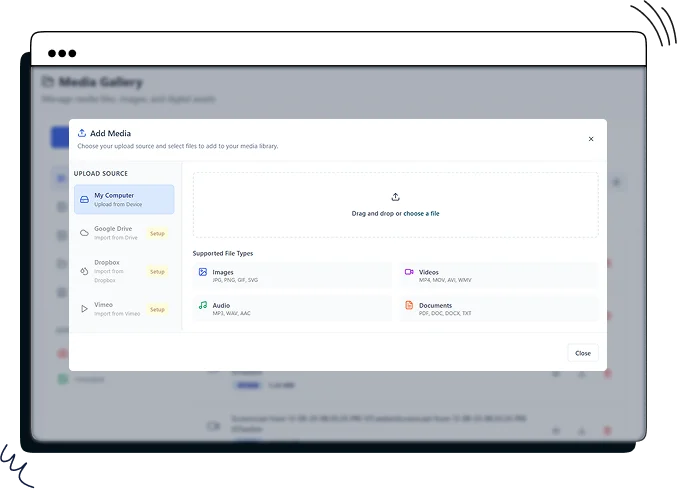
Customizable Asset Libraries
Access and use pictures from popular sites like Unsplash and Pexels. This makes your collection of images better without effort. You can Create and modify images to suit your needs, ensuring your digital assets are organized. Organize your asset libraries to match your company’s structure so different teams can find your needed files. Find the files you need fast with advanced search and filters, thus saving time and making work more productive.
Search and Filter Options
Easy Asset Organization
Integration with Stock Image service
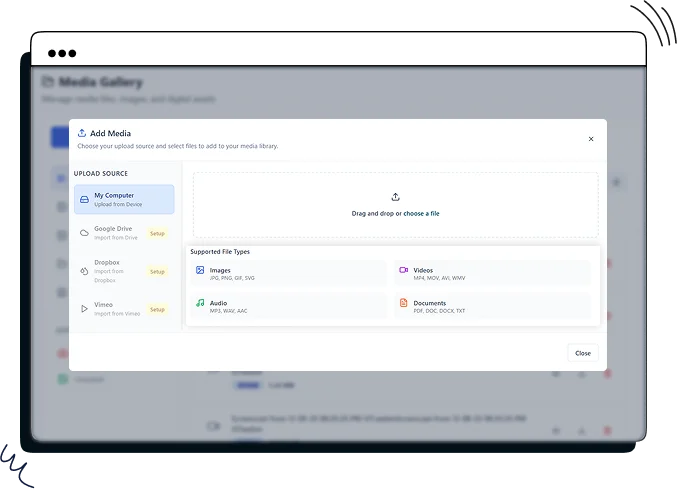
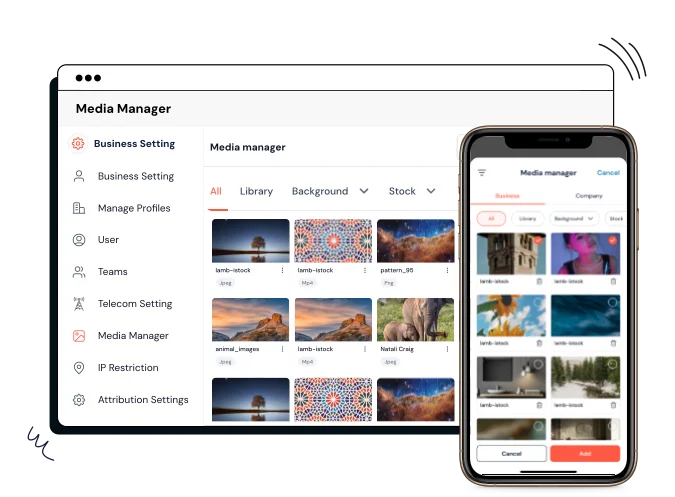
Mobile Access
Access your digital assets anytime, anywhere, with CRMOne mobile-friendly design, ensuring you can work on the go. The interface is designed to work on mobile devices, providing a good user experience on smartphones and tablets. With mobile access, you can keep working on your projects and team efforts anytime, even when you’re not at your desk. Upload new files or share ones you have from your phone to work better and faster with collaboration.
Mobile-Friendly Design
Secure Mobile Access
Easy Upload and Sharing
Start Organizing Your Digital Assets with CRMOne Today!
Maintain Your Brand Consistency with Centralized Media Control
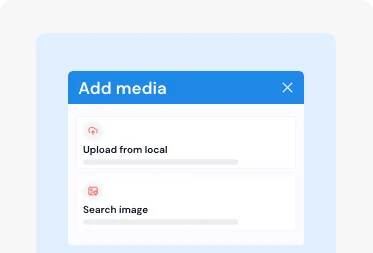
Integration Capabilities
Integrates with other tools and platforms in CRMOne. This makes your digital assets more valuable across all different marketing channels.
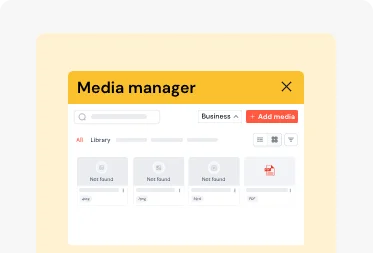
Brand Consistency
CRMOne keeps your brand consistent across all marketing campaigns and materials. This ensures all team members access the same, up-to-date digital assets.
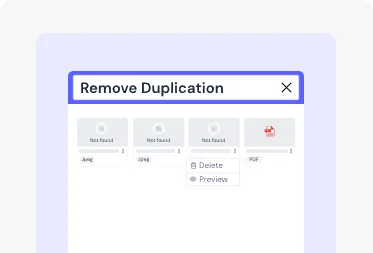
Remove Duplication
CRMOne media management prevents duplication by offering an easy-to-access digital library. This ensures that team members do not recreate the same images.
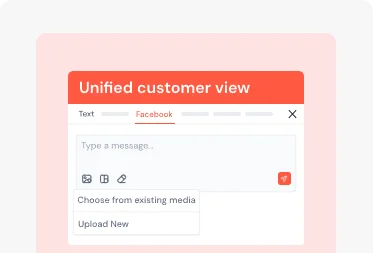
Customize Sharing Options
CRMOne allows you to share your digital files in various ways, such as web galleries and custom sites, which you can adjust for your project or campaign.
Boost Your Marketing ROI with
72%
Digital assets are well-organized
33%
Faster time to Launch Campaign
60%
Efficiency in the retrieval of digital assets
FAQ’s
Increased Sales. Strong Relationships.
Business Excellence.
14-Day Free Trial. Zero Cost. Full Access