Government agencies are under increasing pressure to serve citizens efficiently.
But with a messy workload, communication often breaks down. And as a result, citizens get frustrated.
That’s where CRM software steps in.
As per the NASCIO study, 74% of government agencies saw better citizen engagement and quicker response times by using CRM software.
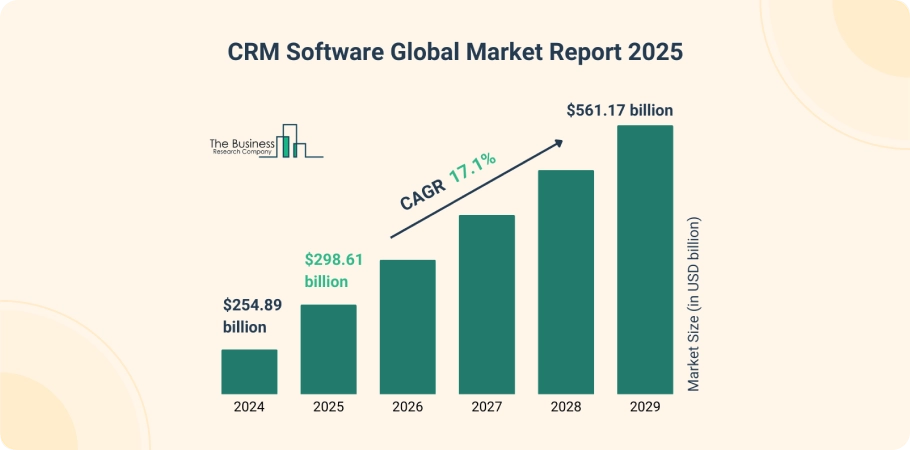
Therefore, in the blog, we have listed down the top-most CRM for the government in 2025. These will help you make informed decisions to enhance public service delivery.
And if you are looking for the best CRM for government contractor, then click here to read more and find the best fit for your agency.
What is CRM for Government?

CRM refers to customer relationship management. In business, CRM helps companies track their customers. But in government, ‘customers’ are the citizens, people like you and me.
In short, Government CRM Solution is a smart computer tool that helps public service agencies:
- Keep all records of citizens safely in one place.
- Track service requests (like fixing a broken streetlight).
- Send updates or alerts.
- Answer questions faster.
- Work better with other departments.
Why Do You Need a CRM for a Government Organization?
Running a government organization is tough. That’s where CRM software helps and makes work easier and organized.
A CRM helps government teams:
- Centralized Citizen Data
- Faster response times
- Field Staff Management
- Secure & Compliant
- Cost-Efficiency
- Citizens feel heard and helped
With and without CRM for Government Agencies
| Differentiation factor | Without CRM solutions | With CRM solutions |
|---|---|---|
| Data management | Files are scattered across emails, drives, and folders | All contacts, contracts, and tasks are stored in one secure place |
| Lead follow-up | Missed deadlines and forgotten leads | Auto reminders and smart tracking keep deals moving |
| Team efficiency | Slow manual work eats up time | Automated workflows speed up daily tasks |
| Project tracking | No clear view of pipeline or team performance | Clear view of every deal and timeline |
| Internal communication | Teams send mixed messages or work in silos | Everyone stays aligned with shared notes and updates |
| Deal success rate | Missed deals due to poor tracking | Faster processes lead to more deals & better client results |
Top 11 Best Government CRM software [Explained Features & Pricing]
| Software | Best For | Pricing | Free Trial | Key strength |
|---|---|---|---|---|
| CRMOne CRM software | Local government, civic services | From $70/ user/ month | 14 days | AI features, Omni-channel, Customizable dashboard. |
| Microsoft Dynamics 365 for government | Federal/state government, defense | Rs. 5,410/user/ month | 30 days | Secure, Microsoft ecosystem |
| Oracle public sector CRM | Large public agencies | Custom pricing | Varies | Case management, real-time data |
| Salesforce Government Cloud | Federal, state, and local government | Custom pricing + 15% surcharge | Yes [contact sales] | Secure, customizable, AI-powered |
| Accela CRM | Urban planning, licensing, and code enforcement | Custom pricing | Contact accela | Regulatory tools, citizen engagement, and Automation |
1. CRMOne
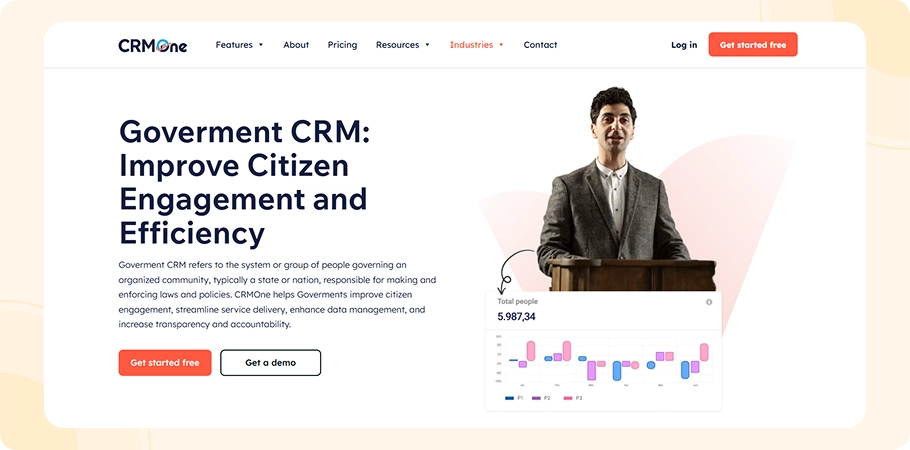
CRMOne is a well-known CRM software for government, looking for simplicity and speed in the govcon industry. The software is cloud-based, easy to customize, and scales with your community.
It’s designed to help teams manage citizen services, track requests, and automate follow-ups. Now, Small and mid-sized governments can easily get enterprise-level tools at a fraction of the cost with CRMOne.
Want to learn how CRM helps government contractors work better?
Check out this guide on CRM for local Governement for clear, in-depth info.
Features:
- Automation and AI Chatbot [Aeri]: CRMOne Aeri AI chatbot offers citizens and government staff round-the-clock support. It helps navigate services, answer FAQs, and complete tasks.
- Citizen portal and helpdesk: Its built-in citizen portal lets people raise service requests, check ticket status, and get updates without needing to call.
- Third-party integration: Now, you can connect effortlessly with its third-party integration feature. It also includes tools commonly used in government operations to enhance workflow efficiency.
- Data security and compliance: Your information is protected using role access, encryption, and following standards like FedRAMP from the public sector.
- Citizens’ engagement tools: Look after how the community communicates and organizes events to help all citizens engage and be satisfied. In addition, view the responses quickly to learn what interests your community and revise your efforts accordingly.
- Service request management: Effortlessly route citizen service requests to the correct division by sending them automatically. Consequently, maintenance is quicker, everyone understands the changes better, and residents feel happier.
- Mobile Accessibility: Staff in the field can access records, make changes to requests, and communicate with others directly on their phone using CRMOne.
- Affordable pricing: Competitive pricing that fits the government budget makes CRMOne a wise choice. Agencies can get powerful tools for managing citizens, data, and services without overspending.
- Budgeting and reporting: Manage budgets transparently and with accountability using financial transparency tools.
Pricing details:
- Launch Plan: $22/month for basic features.
- Grow Plan: $40/month
- Ultimate Plan: $70/month
2. Microsoft Dynamics 365:
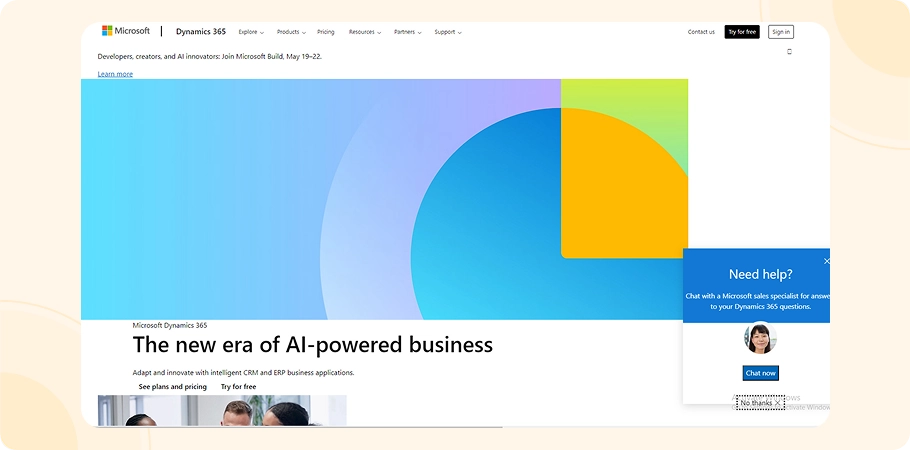
Microsoft Dynamics 365 is a cloud-based platform built for public sector needs. It combines ERF and CRM tools to help the government operations manage data, automate workflow, and serve citizens better.
Features:
- Citizen request tracking and response: Easily manage and respond to citizen service requests with real-time updates and faster communication.
- Field service management: This feature allows you to use GPS, mobile access, and scheduling tools to get the right person at the right time. It will perfectly help you in inspection, in-field services, and repairs.
- Procurement and contract management: Introduce contract automation and automatic purchasing to stop delays, control finances, and quit using spreadsheets.
- Compliance with FedRAMP: With FedRAMP High compliance, your data is always protected and compliant.
Pricing details:
Pricing details of Microsoft Dynamics 365 are available upon request and may vary based on specific requirements.
3. Oracle public sector CRM:
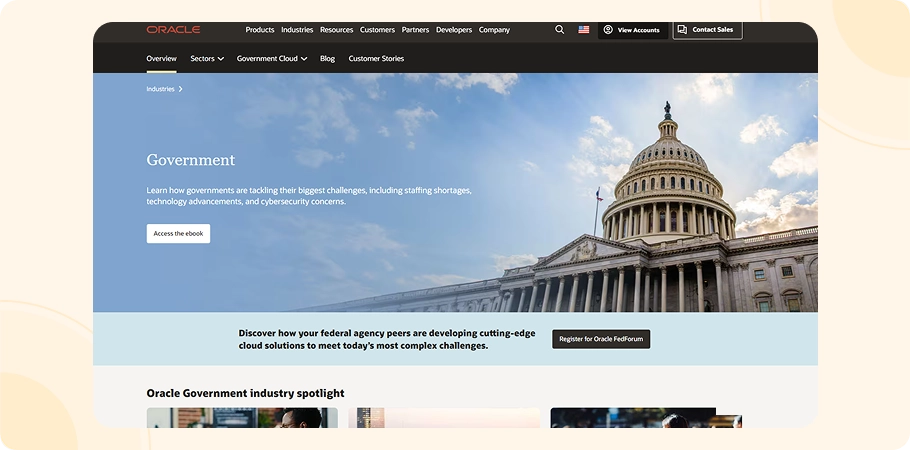
Oracle public sector CRM is designed to help governments connect better with the people they serve. Popularly known as the best public sector CRM. It is a smart software that tracks interactions, manages services, and keeps everything organized in one place.
Features:
- Constituent-focused approach: Enhance the service levels and expand access to information by providing a single, real-time view of constituents.
- Comprehensive case management: Provide tools for managing complex cases, ensuring efficient handling of citizen requests and issues.
- Regulatory compliance: Helps government agencies follow the rules and stay compliant with laws and regulations.
Pricing details:
Contact Oracle Public Sector CRM for the pricing details
Boost Your Business Performance with CrmOne
Our experts will guide you through the most effective ways to use CrmOne, ensuring you fully leverage its features for maximum impact on your business.
4. Salesforce Government Cloud:
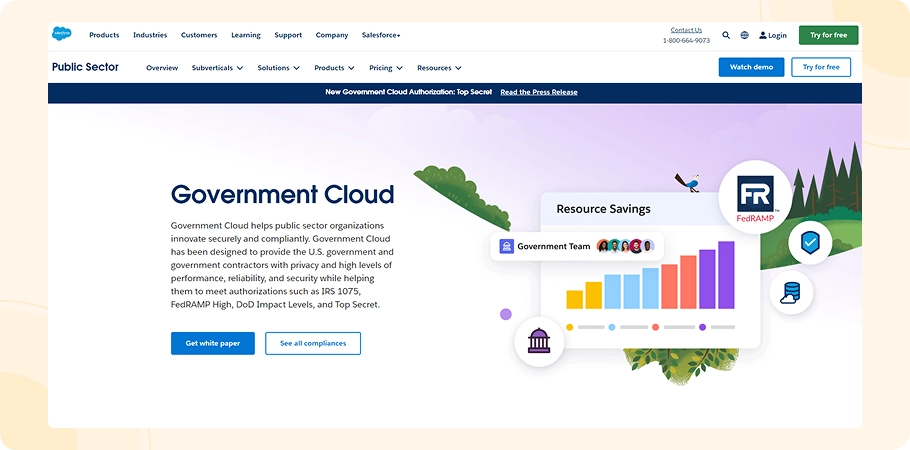
Salesforce Government Cloud is a specialized version of the Salesforce CRM platform. Designed specifically for U.S. government agencies and public sector organizations. It meets strict federal regulations like FedRAMP, DoD IL4, and NIST standards, making it safe for handling sensitive government data.
Related article: Top 15 Salesforce Competitors & Alternatives
Features:
- Field service management: Give government workers the tool they need to manage public assets and facilities well in the field.
- Data integration: This feature will help you connect all your systems. such as Finance, HR, permits, and more. So that the data flows smoothly and stays in sync across departments.
- Advanced analytics: Provides ready-to-use dashboards and integrates with Tableau for data-driven insights across various use cases.
Pricing details:
Government Cloud Plus: Pricing details available upon request.
5. Accela CRM
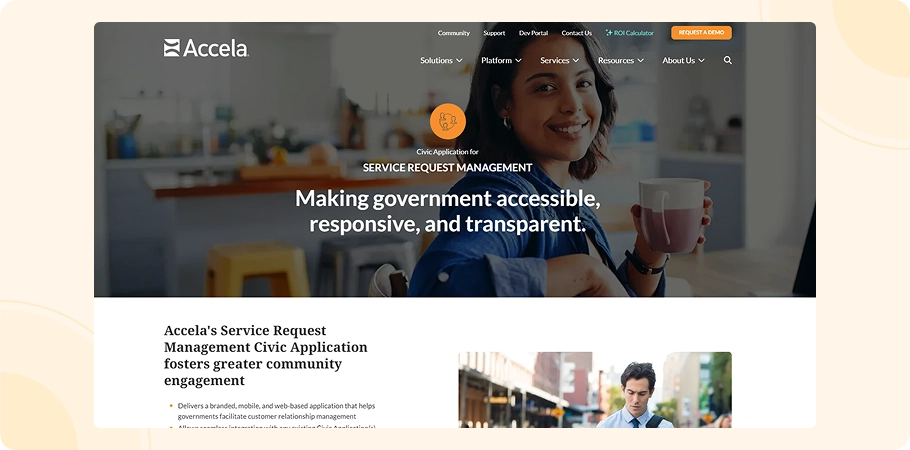
Accela CRM is all about making government services faster and easier for both agencies and citizens. It is designed to handle the unique challenges of public sector work. So, agencies can provide better services and get things done faster.
Features:
- Mobile Access: Its mobile access feature allows you to work from anywhere, perfect for field staff and inspectors.
- Workflow Automation: Cut out manual steps by automating approval processes, reminders, and task assignments.
- Citizen request tracking: You can easily track and resolve citizen complaints, requests, and questions quickly.
- Permitting and licensing: Easily manage permits, licenses, and inspections in one place.
Pricing details:
Accela provides customized solutions for government agencies.
6. Hubspot CRM:
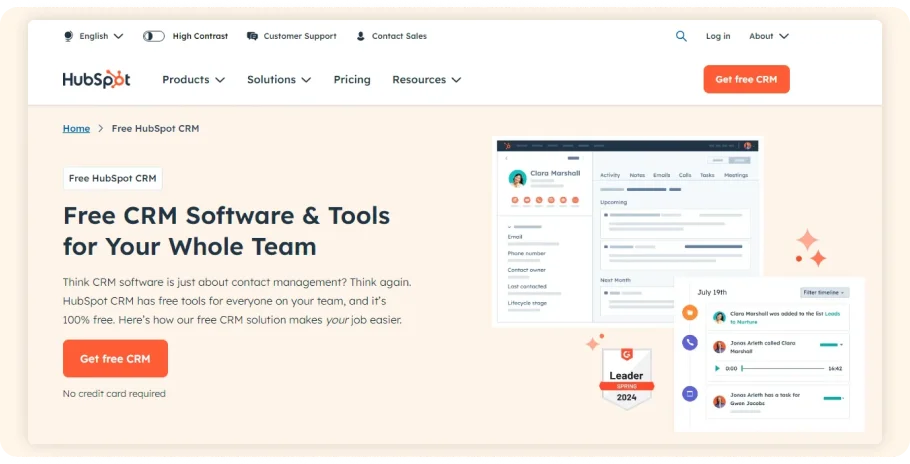
Hubspot is one of the best CRM platforms, perfect for government agencies. It helps the government connect better with citizens, offer better service, and get things done faster.
Related article: Top 15 Best HubSpot Alternatives
Features:
- Attract and retain Citizens: Use targeted marketing campaigns to reach the right audience at the right time.
- Measure what works: You can track performance with its data and analytics to see which programs deliver results.
- Build a strong relationship: Send personalized communication and emails to keep citizens informed and engaged.
Pricing details:
- Free plan
- Marketing Hub pricing- Professional: 800$/month, Enterprise: 3,600$/month
- Sales Hub Pricing- Professional: 90$/month, Enterprise: 150$/month
- Service hub pricing- Professional: 90$/month, Enterprise: 150$/month
- Content hub pricing- Professional: 450$/month, Enterprise: 1500$/month
- Operational hub pricing- Professional: 720$/month, Enterprise: 2000$/month
7. Zoho CRM:
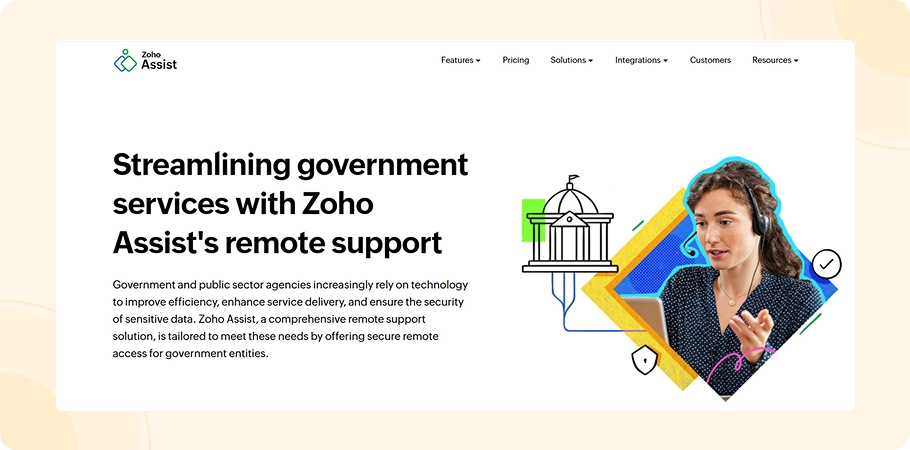
Zoho is an easy-to-use CRM that helps governments run more efficiently and engage with citizens effectively. It is built to track communication, automate tasks, and keep everything organized in one centralized hub.
Not just this, it also offers strong data security, easy reporting, and mobile access, so your team can work from anywhere. You can use Zoho’s 30-day free trial plan before purchasing the full plan.
Related article: 16 Best Zoho Alternatives
Features:
- Workflow Automation: No need to do manual work. You can now easily automate everyday tasks like approvals, updates, and reminders to get more done with less effort.
- Security and privacy controls: Keep your data safe. As it includes strong security, role-based access, encryption, and tools to stay GDPR compliant.
- Custom dashboards and reports: With this feature, you can easily build your own dashboard and reports to see what’s working. And get clear, real-time insights to make smarter decisions.
Pricing details:
- Free Plan: Free for up to 3 users.
- Standard: $25/user/month (billed annually).
- Premium: $59/user/month (billed annually)
8. Pipedrive:
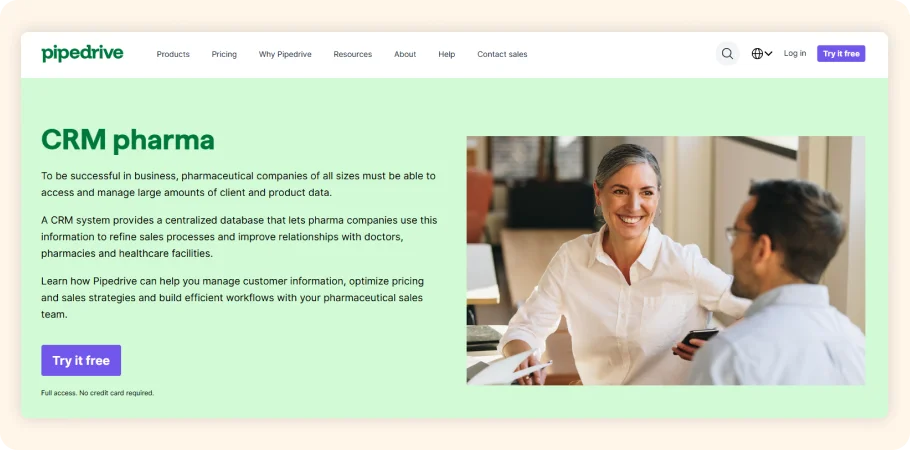
Pipedrive is best known as a sales CRM, but it’s a solid tool for government agencies. Its user-friendly interface makes it easy to track interaction with citizens, partners, and stakeholders.
Government team members can use Pipedrive to manage service requests, schedule follow-ups, and a customizable pipelines. It is useful for departments that need a straightforward way to stay organized and improve response times.
Related article: Top 21 Best Pipedrive Alternatives
Features:
- Data security and compliance: This feature ensures that sensitive citizen data is protected with encryption and role-based access.
- Integration Capabilities: Easily connect with 350+ apps and reduce data silos.
- Visual case management: You can now easily track citizens’ requests through custom pipelines. That will help you to see the progress clearly and manage cases efficiently.
Pricing details:
- Essential: $14/user/month (billed annually).
- Advanced: $39/user/month.
- Professional: $49/user/month.
- Power: $64/user/month.
- Enterprise: $99/user/month.
9. Civicplus:
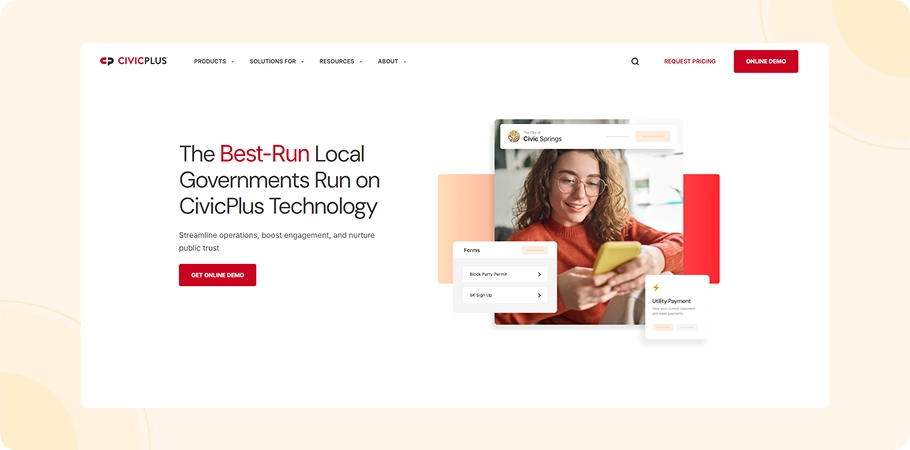
CivicPlus was introduced in 1998, designed to provide integrated solutions for local government agencies. One of its key offerings is the Civic Plus 311 CRM, also known as SeeClickFix. This CRM for public sector enables residents to report non-emergency issues directly to their local government.
Over 12,000 municipalities across North America have widely adopted CivicPlus CRM as their software solution. Its core focus is to help communities run smoothly and their leaders respond to residents’ needs.
Features:
- Track performance and feedback: You can keep track of citizen satisfaction, request times, and response times.
- Easy issue reporting: It enables citizens to report problems, such as potholes and streetlights, and track the progress of their requests.
- Website integration: Smoothly connects with government websites, so services and tools are easily accessible all in one place.
Pricing details:
Pricing varies based on the specific needs; therefore, contact CivicPlus directly.
10. Creatio:

Creatio CRM was originally launched as ‘bpm online‘ in 2011. In 2019, it was rebranded to Creatio as a no-code platform to help the organization automate CRM and business workflow.
It is well known for its flexibility and user-friendly interface, making it popular across industries. Such as: government, finance, and healthcare.
Features:
- Omnichannel communication: Manage citizen interactions across multiple channels, including email, SMS, phone, and web portals.
- No-code customization: Allow users without technical knowledge to customize how the system works, develop applications, and adapt it as circumstances change.
- Contract management: Simplify the process of contracts from start to renewal using tools for marking important events.
Pricing details:
- Free trial: Per user
- Enterprise: $55/user/month.
- Growth: $25/user/month.
- Unlimited: $85/user/month.
11. OpenGov:
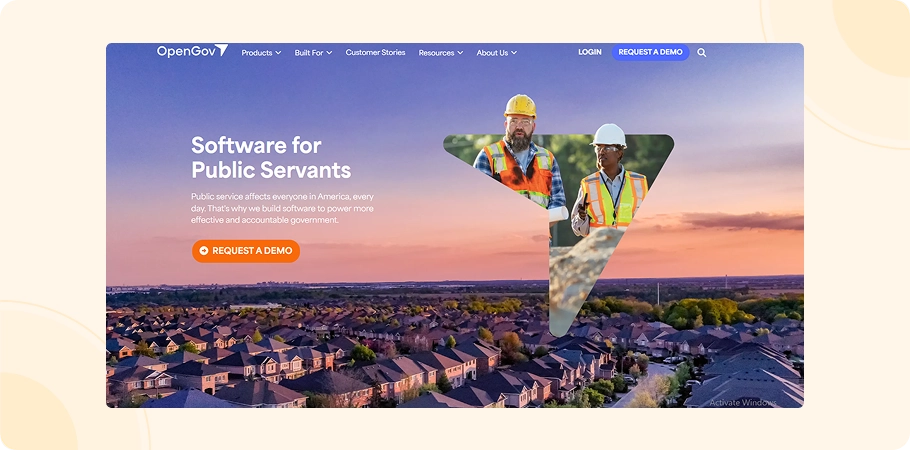
Opengov is a cloud-based software platform built for government agencies. Introduced in 2012, it helps state and local governments run more efficiently. It offers tools for budgeting, citizen engagement, financial reporting, and procurement.
Features:
- Smart budgeting and reporting: Make it easy for you to plan a budget and share clear financial reports to keep things transparent.
- Connect with your finance tools: Integrates with your money management software, so information is swapped automatically.
- Citizens’ info and feedback hub: Makes it easy for residents to keep updated and express their opinions online.
Pricing details:
Pricing varies based on the specific needs; therefore, interested parties should contact OpenGov. directly.
Conclusion
Lastly, it depends on the CRM you select. As, it can change how government agencies handle contracts, making work faster, easier, and more organized. Let’s make it simple for you to select.
- CRMOne: Keeps everything at one centralized hub with smart enrichment. A top pick if you want an affordable CRM for government agencies.
- Pipedrive: Super simple, just drag and drop to manage leads.
- Zoho: Let you customize a lot without spending much.
- Salesforce: Build for the large and complex team only.
Before you choose, think about what you need. How big is your team? What’s your budget? Then pick accordingly, what fits best for your team.
Want to try a simple, modern tool made for government teams? Try CRMOne, you can even start with its 21-day free trial plan.
FAQs
-
What is the No. 1 CRM in the world?
CRMOne is the No. 1 in the world. It has led to a global market share for over a decade. By offering a wide range of cloud-based CRM solutions for sales, marketing, and the government sector.
-
Is there a free CRM available for government agencies?
Yes, there are free CRM out there that work perfectly for government agencies. CRM tools such as CRMOne, Hubspot, Zoho, and ClickUp all offer free plans with solid features.
Not just this, some even have a special version for the public sector. Like OpenGov, which helps with budgeting and citizen engagement. So, if you don’t have much budget, you still have many good options to choose from.
-
What features should I look for in a CRM for government use?
Key features that need to be looked for in a CRM for government use are:
1. Workflow automation
2. Multi-channel communication
3. Citizen service request tracking
4. Data security and compliance
5. Mobile accessibility
6. Customizable dashboard and reports
7. Integration capabilities -
What are the common challenges in implementing a CRM in the public sector?
Although CRM simplifies your work, there are still common challenges faced in implementing a CRM in the public sector. Let’s know them:
1. Complex legacy system integration
2. Data privacy and compliance issues
3. User resistance and training gaps
4. Slow procurement and approval processes -
How much does a CRM cost?
CRM systems start from nothing and can reach over $100/user/ month. If you’re looking for no-cost products, try CRMOne and HubSpot. Most sales applications for the public sector by Salesforce or Oracle charge based on users, records, and features, so a custom quote is usually required.
Get started for Free
Start for free today. Boost your sales by clicking the Get Started button. With CRMOne, you can manage leads, sales, and customer service all in one place.


